How to stay safe by using hotel public Wi-Fi is a tip for anyone who might not know as yet how risky this is. Public Wi-Fi networks, like those in hotels and coffee shops, are not nearly as safe as we think they are. Sharing a network with tons of other people means your data is at risk. Think of your mobile devices as your online passport. You would never leave it laying around, giving access to your identity. When we use devices on unsecured public Wi-Fi is like exposing our private information and identity. Check below for advice when you are out and about but also check the three easy steps to stay safe when using hotel Wi-Fi.
Step 1
Make sure you set your computer’s configuration so that it will not connect to hotspots run by hackers trying to steal your identity. If possible, use an Ethernet connection rather than a wireless one.
How to Stay Safe by using Hotel Public Wi-Fi
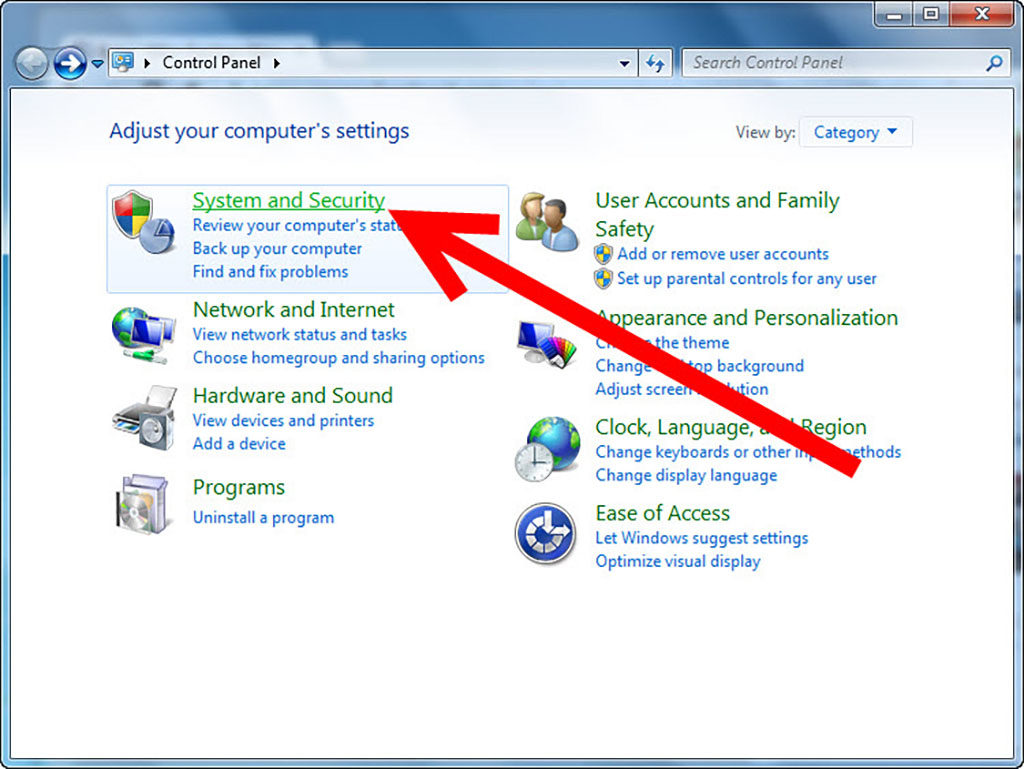 Hotels
Hotels
After a long trip you are finally in your room and ready to start unwinding. Don’t get too relaxed though. Just with airport Wi-Fi, hotel hotspots are not that secure –even with a password. Don’t forget that hotels specialize in hospitality but not on information security. There’s no guarantee that the person who set up the Wi-Fi network turned on all the security features. And when patches for vulnerabilities are released for popular hotel routers, it may take a while for those patches to be implemented.
Step 2
Disable File Sharing on your computer (Windows)
There are safety features you can choose from when you connect to a public Wi-Fi network. It opens up to Control Panel to ask if it is your home network, your work network, or a public network. If you select public, then it will turn off file sharing automatically for safety.
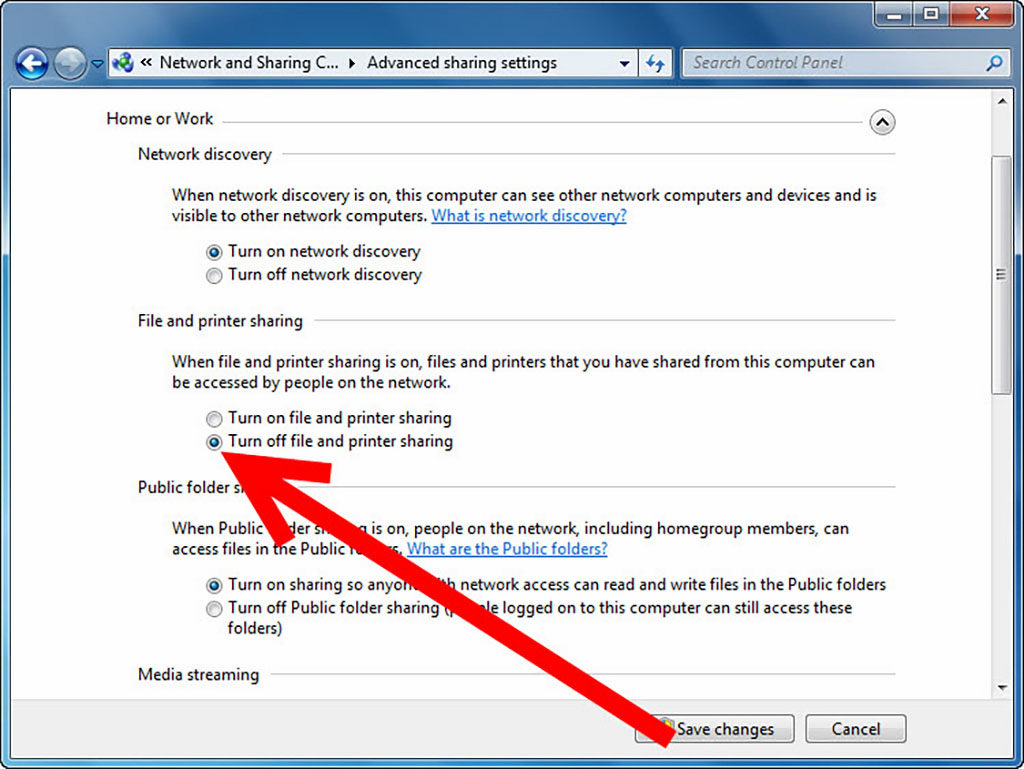 How to Stay Safe by using Hotel Public Wi-Fi
How to Stay Safe by using Hotel Public Wi-Fi
When checking in, be sure to get the official name of the hotel’s Wi-Fi. Even then you should still be cautious about using the hotel Wi-Fi, unless you have a VPN*. Browsing online for restaurants or local tourist attractions will be low-risk activities without a VPN*, but it will be a good idea to avoid logging in to any sensitive online accounts.
A VPN or Virtual Private Network, allows you to create a secure connection to another network over the Internet. VPNs can be used to access region-restricted websites, shield your browsing activity from prying eyes on public Wi-Fi, and more.
VPNs essentially forward all your network traffic to the network, which is where the benefits – like accessing local network resources remotely and bypassing Internet censorship – all come from. Most operating systems have integrated VPN support.
Step 3
Network with Fake Name
If the network has a fake name (such as “Free Public Wi-Fi” don’t select it. Instead, use the Wi-Fi provided by the hotel.
How to Stay Safe by using Hotel Public Wi-Fi
Airports
Let’s say you are flying to your destination and wish to catch up with your emails. Some airports offer free, time-limited Wi-Fi but if it is secure you never know. If it is, your data is unprotected and anybody on the same network could spy on the information. In this case be careful about the types of sites you visit. Avoid to log in to any sites that require a password, as hackers could be using software kits to capture yours. Don’t log on any websites that hold any of your sensitive information, banking or transactional sites where your credit card information can be spotted easily.
Coffee shops
Coffee shops are havens for hackers who want to snoop on your online activities. Using widely available tools, they can launch Man-in-the-Middle (MitM) attacks to get in between point A (your device) and point B (a website) to intercept any information. Without a virtual private network (VPN) your information, your social media logins, bank account credentials, and credit card numbers could be stolen easily.
How to reduce this risk
If you don’t have access to a VPN but still need to use public Wi-Fi during your travels, remember these tips to protect your data and devices as much as possible:
- Start by selecting the most secure settings on your PCs, Macs, smartphones and tablets. Turn off any features that will automatically connect your device to any available Wi-Fi network. While you’re at it, turn off your Bluetooth unless you need to use it.
- Change your passwords before you travel. If you think you’ll need to log in to accounts with sensitive information — like social media, banking, or email accounts — switch to new, complex passwords before you leave, and you can change them when returning home.
- Be sure to update your software and apps. We’ve all been guilty of ignoring updates. However, most software updates are released because they offer fixes for newly discovered vulnerabilities. You could also add security software to your devices, such as Norton Mobile Security, which warns you of suspicious apps before you download them.
- Avoid logging in to any online accounts that store any of your sensitive information. That list could be long if you think about it: retail websites, health provider sites, banks or other financial institution sites, email, and social media.
- If you do surf online, make sure the URL of the website you’re visiting starts with “HTTPS” because the “S” stands for secure, and data is encrypted.





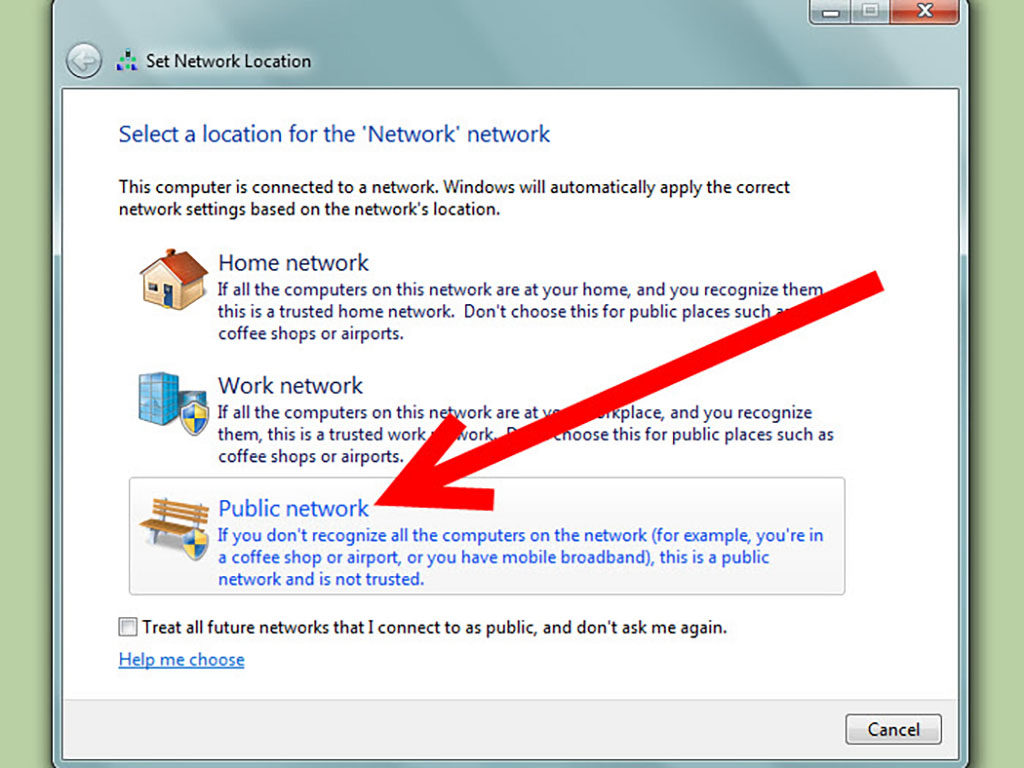









A handy tip for the ones still ignorant Popi. By the way, I had a look on your website and it seems promising.
Good work..keep it up. I am one of your followers you know!
Thank you Derrick Parr. I promise not to disappoint you.
I have this worry in mind every time I switch on using the hotels’ wifi.
Thanks for the tip. I find it very useful.
I am glad you found the tip helpful Karen!
Very helpful tips on how to stay safe on public WiFi networks, easy to understand and conduct for those who with limited technical “know-how” like me. I’m happy that I have landed on this site. After reading this article I find out that I have missed several online security steps which could put me at risk. Thank you for sharing this valuable online security tips, people need to know this post. Much appreciated Popi.
Warm regards from Bengkulu – Indonesia,
Adrian
I am glad you found the Tip helpful Adrian. You will find several more handy tips in this Blog Magazine. Thanks for dedicating your precious time to comment.